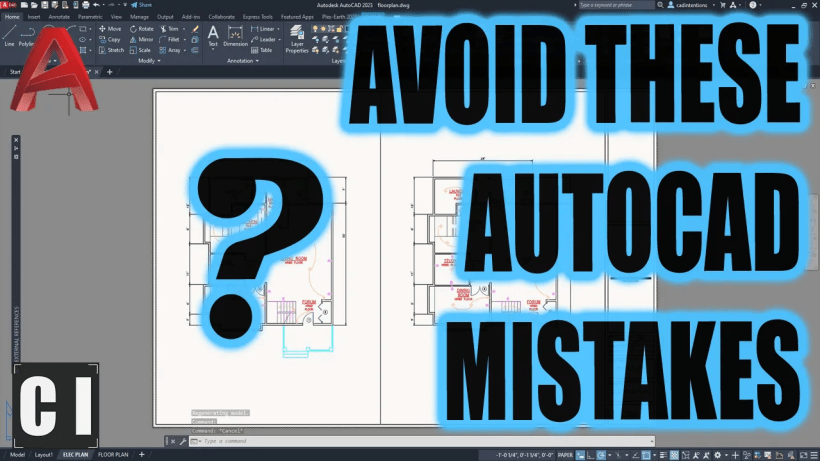Hey All, I’m excited for this week’s video and to re-start (hopefully) regular Monday emails where I share a new workflow, tip or advice to try out each week. Subscribe to the Design X Technology newsletter to get weekly tips/advice to stay current in the AEC and Design industry! This […]
Category: AutoCAD
How To Insert a TITLEBLOCK in AutoCAD like a PRO!
Hey All, Hope your week is going well and not too busy going into the weekend. In this weeks video we are learning a quick and easy trick to insert a Titleblock or New/Copied layout that’s already setup for us into any AutoCAD drawing in just a few clicks!! This […]
Overcoming Common AutoCAD & Design Challenges
Hi All, I hope you’re having a great week and getting close to wrapping up your projects for the holidays. I know I’m getting excited to head out for a few weeks break next week and I’m looking forward to recharging and creating a ton of new content for you […]
Steal My AutoCAD Folder Structure & Save Hours
Hey All, In case you missed last week’s email, welcome to the new email format/series where I help you increase productivity, stand out as an expert in the field, and teach you the ins and outs of climbing the Career Ladder as an Engineer, Designer/Drafter! Each week I deliver useful […]
Common AUTOCAD Mistakes to Avoid for Perfect Drawings Every Time!!
Hey All, Happy Thursday! I hope you’re having a great week so far, it’s been a busy one here and I’m looking forward to sharing 2 new AutoCAD Videos with you all. I’ll jump right in since I want to keep today’s email short, in the first video this week we […]
Simple AutoCAD Tricks to Split a Polyine!
Hey All, I hope you’re doing well and managing to stay afloat in this typically busy season for engineering, design, and construction! It’s certainly been crazy here the last few weeks but things are starting to settle down and I’m excited to share this week’s email/tutorial with you all. First off, […]
Must-Know AutoCAD Customizations! Simple Pro Designer Tricks You Need to Learn Now
Hey All, I hope your week has been a good one and not as busy as mine so far 🙂 I wanted to share today’s video asap since it’s a great one when it comes to saving time and setting up our AutoCAD or C3D workspaces to be as efficient and easy to […]
5 Must-Know Tricks to Create Layouts Faster in AutoCAD!
Hey All, Happy Friday! I hope you’ve had a great week and are ready for a few days off to recharge. It’s been a couple of weeks since the last email/video due to a last-minute surgery and then getting sick right after, but all is well and back to normal!!! And […]
AutoCAD SHEET SETS Explained! The Best Tool to Save You TIME Instantly
I’ve long talked about how Sheet Sets are one of the most underused yet highly helpful tools in AutoCAD. I think the steep learning curve and general confusion about how Sheet Sets work have unfortunately kept many users from using them, but this is a huge hindrance to productivity, especially on large projects!
Making a Simple Floor Plan in AutoCAD – Must Know Time Saving Tricks & Shortcuts
Hey All, It’s hard to believe we’re already in March, it seems like just yesterday we were setting New Year resolutions and in the midst of an unusually warm winter. With March comes spring and typically around here that means renovations, spring cleaning, and general organizing/re-arranging. One thing I’ve always […]