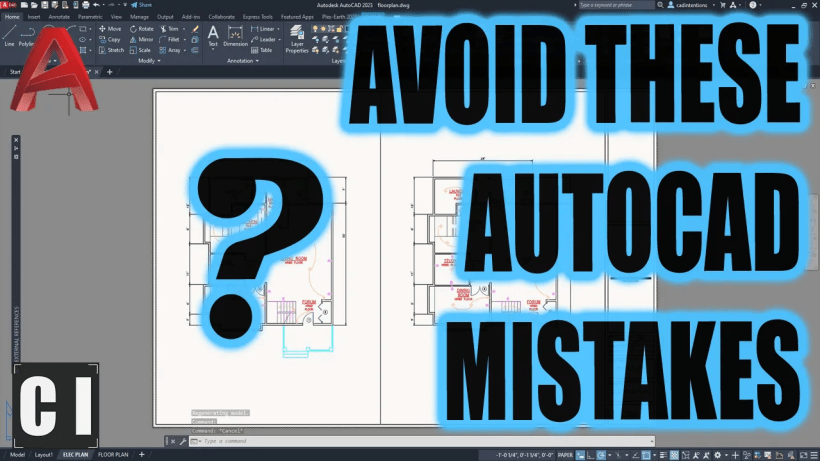I’ll jump right in since I want to keep today’s email short, in the first video this week we are taking a look at some of the most Common AutoCAD Mistakes that I see new and experienced users consistently making and how to easily avoid them!
Whether you’re a beginner or an experienced user, these essential tips will help you improve your workflow, enhance your design accuracy, and save valuable time. Common AUTOCAD Mistakes to Avoid!

Next up we’ve got the second video this week, in it we are taking a look at how to set up Dark Mode in AutoCAD and in particular, how to create a custom dark mode for paper or layout space! Dark mode in software has been around for quite a while, it is well known that it is easier on your eyes and much better when working at a computer for prolonged hours of work.
AutoCAD in DARK MODE is a GAME CHANGER! – Custom Dark Mode for Layouts / Paper Space

Cheers and happy Drafting!
The following two tabs change content below.


Brandon is a Civil Designer, Aspiring Blogger/Creator, Husband, Father to two Amazing Kids and Tech Aficionado from a small town in Canada. He has been obsessed with design and technology since he can remember and working as a Civil Designer for nearly as long. Brandon’s blog and Youtube channel, CADIntentions.com has been his outlet and excuse for keeping up with new tech and trends in the CAD design world for the last 10 years growing to more than 60,000 subscribers and over 15,000,000 views, while also being the source of many great friendships and unique opportunities.
If you would like to Sponsor CAD Intentions or Work together in some way, Please visit my About Page and send me an email: http://cadintentions.com/about-me/
Latest posts by Brandon (see all)
- MAKE Your Own AutoCAD Aliases in Minutes! - February, 2026
- How To Insert a TITLEBLOCK in AutoCAD like a PRO! - February, 2026
- Overcoming Common AutoCAD & Design Challenges - February, 2026