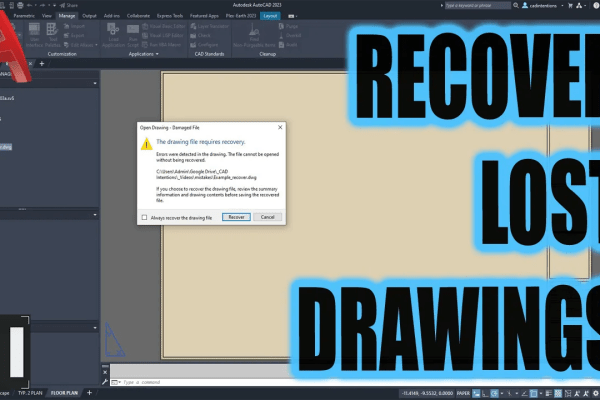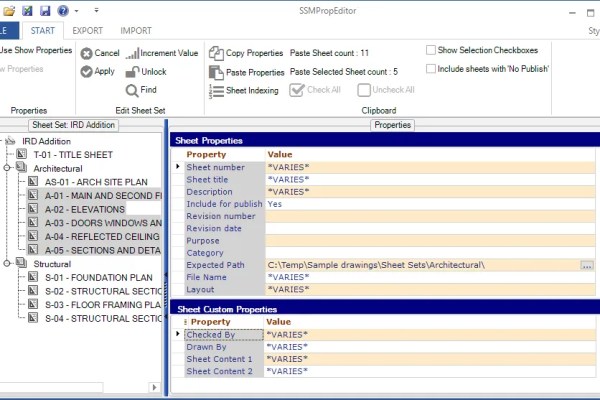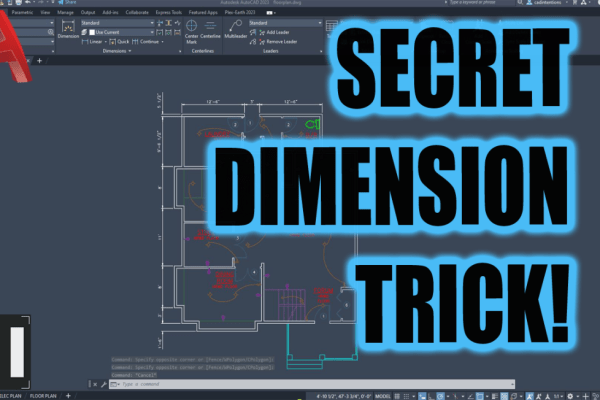Hey Everybody, Brandon here, back again with another video and Episode #3 of Coffee Break! Since the Coffee Break Series is still (relatively) new and it’s still gaining popularity, I like to start these post of with a quick recap of what the Coffee Break series is: Today’s post and […]
AutoCAD 2019 – New Features, One AutoCAD and 4K!
Once again it’s that time of year when details and information begins to come out about this year’s new release of AutoCAD 2019 and the AutoDesk suite of software, this time around it’s 2019 and there are quite a few changes and updates to our daily workhorse of a software. […]
Plex.Earth 4 is Available Now plus a Free Giveaway!
Update: Plex-Earth 5 is available now and to celebrate its launch, we’re giving away 5 Five-month Licenses right now! Enter the Giveaway here for your chance to win one! https://gleam.io/tGNyz/plexearth-5-1-of-5-fivemonth-licenses If you haven’t already seen or tried out Plex.Earth for AutoCAD I highly recommend taking a look at their website and/or […]
4 Tips to Staying Organized & Focused when Deadlines & Projects Pile Up
Hey Everybody, How’s it going? Hope you’re doing well and having a great week so far! I know my week and even 2018 so far has been a really busy one and I’ve been working to keep up with everything at my day job, at home, and on the blog. […]
Dell Ultrasharp 27″ Infinity Edge Monitor (U2717D) Overview – Coffee Break Ep#2
Hey Everybody, Brandon here, back again with another video and Episode #2 of Coffee Break! Since the Coffee Break Series is still new and I’m just working out the process and style I wanted to just give a quick summary/description of what it is again. Today’s post and video are […]
Civil 3D: How to add Dynamic Reference Grids, Scale Bars and North Arrows – 2 Minute Tuesday
Hey Everybody, Brandon here back with another new 2 minute Tuesday, though to be fair, this one isn’t even close to being under 2 minutes. I think you’ll still really enjoy it though since it covers 3 great layout tools in Civil 3D. If you’re new to C3D or simply […]
4 Go To Sites When You’re Stuck in AutoCAD and Need an Answer!
Hey Everybody, Brandon here and in today’s post I wanted to ask you all a question. What do you do when you get stuck or run into an issue in AutoCAD? Let me know your go-to site in the comments below. Following up with my question to you all, I […]
Lenovo ThinkPad X1 Yoga: The Perfect Portable Laptop for Engineers & Designers – Coffee Break Ep#1
Hey Everybody, Brandon here and I’m really excited because today’s post and video are the first in a new series I’ll be doing on the Blog and Channel called Coffee Break! In each Episode (post) I’ll be unboxing and reviewing a product, gadget, etc.. from the perspective of a designer/engineer […]
AutoCAD: How to Open .BAK Files and Using Them – 2 Minute Tuesday
Hey Everybody, Brandon here and we are kicking off the new year with a new video! I’m excited to be back and making videos after a couple week break to spend the holidays with my family and to relax a bit. This year I’ve got a ton of new content, courses, […]
AutoCAD: How to Break Dimension Lines and AutoSpacing Tool – 2 Minute Tuesday
Hey Everybody, Brandon here back with another new 2 minute Tuesday! I think I almost got this one to be around the 2-minute mark for the tutorial portion, so yay me! Anyways, back to the video, in today’s video, I go over 2 cool dimensioning tools that can save you […]