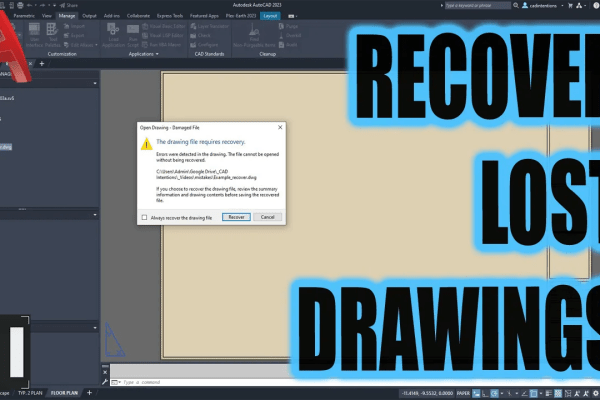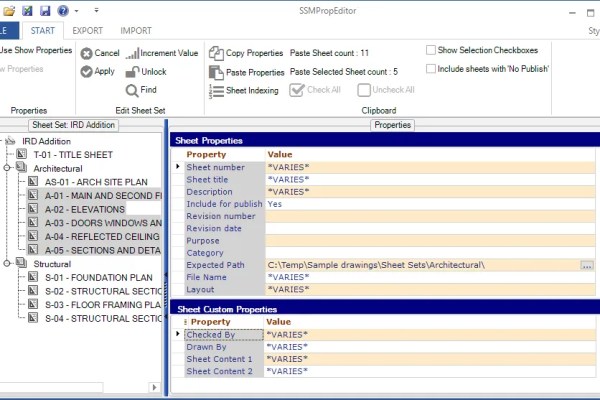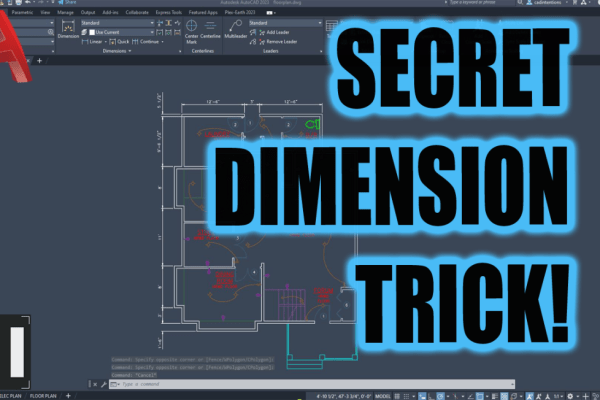If you’ve been a reader of the blog for a while now you’ve probably noticed I’m a huge fan of productivity and finding little shortcuts, tricks and hacks to save time when it comes to drafting and realistically, life in general. So, for that reason it shouldn’t come as much […]
AutoCAD 2018 – What’s New and Is it Worth the Upgrade?
As we continue into early 2017, it’s once again time for a new release and update of AutoDesks tested and true software, AutoCAD 2018. As recently as a few years ago , this annual announcement and unveiling would be a really big deal for drafters and design companies, finding out what cool […]
AutoCAD Tutorial: Linetype Scales and Fixing Linetype Display Issues
Brandon here, back with another new AutoCAD Tutorial video. In this video I go over a couple quick fixes to a common issue I’ve been asked out, Linetypes not showing up or at a weird scale. Line types can be a bit of a learning process with new CAD users […]
Dream Big: Engineering our World – A 3D IMAX Movie about Engineering, Inventions and Design!
Coming to IMAX screens this week (Feb 18th) Dream Big: Engineering our World is a movie I’ve only recently learned about but I was instantly all in. From their website: Narrated by Academy Award® winner Jeff Bridges, Dream Big: Engineering Our World is a first film of its kind for […]
3D Scan Objects, People and places for free with your Phone – 123D Catch Tutorial
Hey Everybody, Brandon here and in todays post I just wanted to show you all a cool app from AutoDesk that I’ve been playing with lately. It’s called 123D Catch and it’s a free app that will let you scan and create a 3d Capture of almost any object. You […]
A Netflix Show about Design – Abstract: The Art of Design
Depending when you read this, Netflix has just released or will be releasing a new show (a documentary series) about Design and I couldn’t be more excited to check it out and thought it would be a perfect fit for you my awesome readers, the designers, drafters, engineers, tech lovers […]
AutoCAD Tutorial: How to Create Custom Layouts and Change Sheet Sizes
Brandon here, back with another new AutoCAD Tutorial. In this video I go over how to create a new layout or paperspace tab in autocad and more importantly how to change or choose a sheet size for your drawing layout. I’ll show you how to setup your drawing page using […]
The Rise of Digital Drafting Tables: Microsoft Surface Studio & Dell Canvas
The Future of Drafting & Design It’s starting to look like 2017 could be the year where technology will finally catch up to what I’ve always dreamed of when I thought of drafting and design in the Future. Since I can remember I’ve wanted to have a “Digital Drafting Table” […]
AutoCAD Tutorial: How to Create (Multiple & Shape) Viewports in a Layout
Hey there, Brandon here back with another Autocad Tutorial video. In this video I go over how to create a new viewport in AutoCAD. We go over making viewports a few different ways to create multiple views of various shapes and sizes in your layout, including polygonal and circle viewports. […]
Cool Home Tech – Google Home in Canada!
Hey Everybody! How’s it going, hope you’re all off to a great new year and doing well? If you’ve been following the blog or reading the newsletter for a while, you’ll probably know I’m a huge fan of technology in general and especially smart home tech, which is why I […]